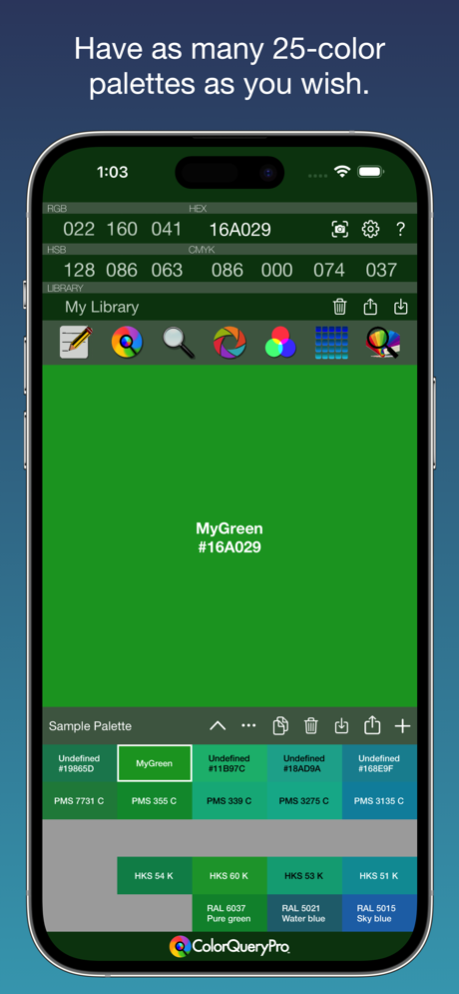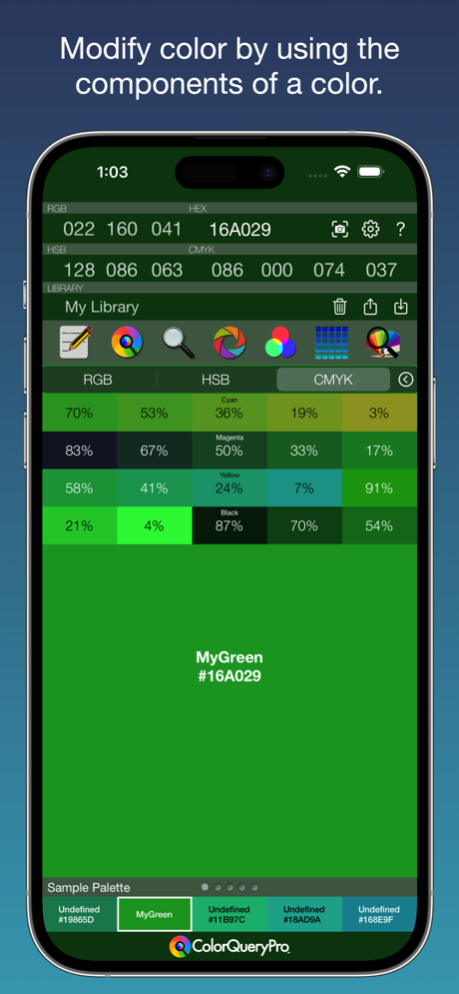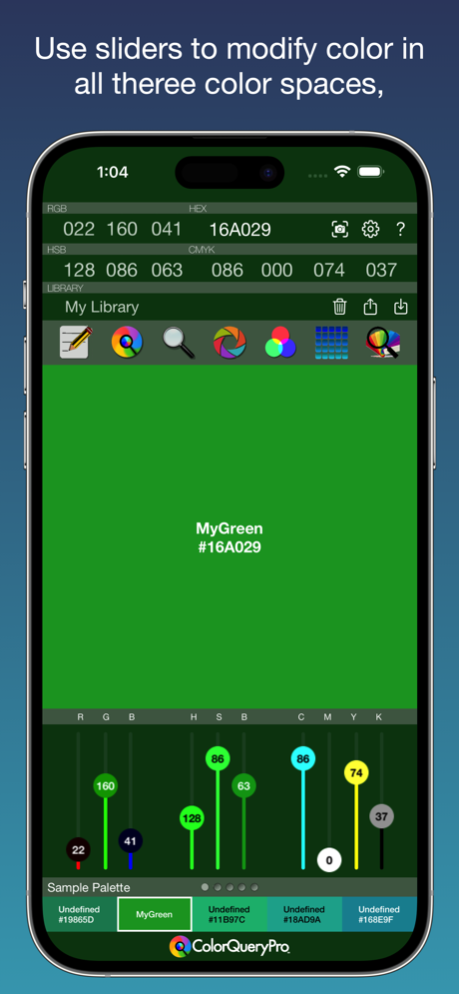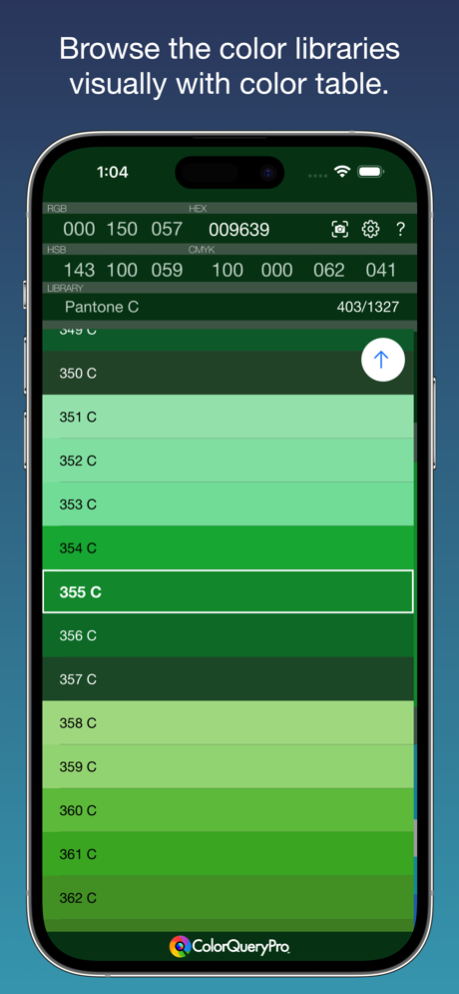ColorQueryPro 9.0.1
Continue to app
Paid Version
Publisher Description
For anyone that needs to capture and digitize COLOR!
The most complete color tool for graphic art professionals.
Runs on Mx Macs
@AlanMMeyers
Professional color mixing, matching and management for graphic artists, web developers, and designers.
• Localized for the following languages: English, French, German, Italian, Spanish, Dutch, Portuguese, Russian, Chinese.
• Capture colors with Camera or from photo on Camera Roll.
• Import palettes from Coolors or Aurora.
• Export palette to Photoshop SVG file or Procreate swatches file.
• Query your color and compare it to 16 color libraries. (Pantone, BEHR, RAL, etc.)
• Browse a library’s colors.
• Create your own Custom Color Library (My Library).
• Import and export your custom My Library.
• Save your color to current palette.
• Create, name, save and share as many 25-color palettes as your phone can hold.
• Search for color in your palettes.
• Name your colors anything you want.
• Adjust color using sliders or component bars.
• Get RGB, HSB, CMYK and Hex immediately.
• Adjust RGB, HSB, CMYK numbers by dragging the numbers up or down.
• Can input a Hex code directly in app.
• Query a color by Name or Number.
• Rearrange colors in palette by just swiping them.
• View color on color for comparison. See Euclidean distance between colors.
• Rotate through your palettes by just swiping.
• Share or print screen shots from anywhere.
• View full screen 25-color palette.
• Mix any two colors in your palette using sliders.
• Swipe right to go to previous color.
• Can view last 15 colors displayed.
• View your color Full Screen by zooming in on color window.
"Artists and designers will love the Color Query Pro app. In fact, anyone who has ever seen a color that captures their attention and they just have to have it, should have this app.
Color Query Pro is a powerhouse app for anyone who thinks in color and desires to capture the right one at the right time." - Apps and Applications
"As a handy app that helps you capture and find the color you are looking for so you can easily recreate it for your own project, Color Query Pro is a definitely handy tool to have." - AlphaDigits
"Color Query Pro is a mobile application which is helpful for professionals in determining th/e image properties of a color. It is easy and convenient color converter & mixer which can be trusted by professionals. Moreover, it is highly recommendable." - iosappspy
• Does not use internet.
• No Ads.
• No pop-ups to get you to rate the app.
• No in-app purchases.
The sixteen color libraries:
Graphic Arts
• Pantone C
• RAL Classic
• HKS K
• NCS
• ISCC-NBS
Paint
• Sherwin-Williams
• BEHR
• Valspar
• Resene
• Dunn-Edwards (Then, Now & Forever Palette)
National Standards
• Colors of Japan
• Federal Standard 595
• Australian Standard 2700
• British Standard 381
Web Design
• HTML
• Material Design
Plus:
• Brand Colors
• My Library
Note: Colors displayed are simulations of the actual color.
Apr 17, 2024
Version 9.0.1
Cosmetic tweak
About ColorQueryPro
ColorQueryPro is a paid app for iOS published in the Other list of apps, part of Network & Internet.
The company that develops ColorQueryPro is Alan Meyers. The latest version released by its developer is 9.0.1.
To install ColorQueryPro on your iOS device, just click the green Continue To App button above to start the installation process. The app is listed on our website since 2024-04-17 and was downloaded 2 times. We have already checked if the download link is safe, however for your own protection we recommend that you scan the downloaded app with your antivirus. Your antivirus may detect the ColorQueryPro as malware if the download link is broken.
How to install ColorQueryPro on your iOS device:
- Click on the Continue To App button on our website. This will redirect you to the App Store.
- Once the ColorQueryPro is shown in the iTunes listing of your iOS device, you can start its download and installation. Tap on the GET button to the right of the app to start downloading it.
- If you are not logged-in the iOS appstore app, you'll be prompted for your your Apple ID and/or password.
- After ColorQueryPro is downloaded, you'll see an INSTALL button to the right. Tap on it to start the actual installation of the iOS app.
- Once installation is finished you can tap on the OPEN button to start it. Its icon will also be added to your device home screen.